
InControl Device Checker for Zeepkist
A downloadable tool for Windows
This is NOT Zeepkist! This is a TOOL to help debug issues people have with controllers in Zeepkist!
Press buttons/triggers/analog sticks on your controller and analyze the corresponding input values on screen. Send screenshots of all text to Yannic (Zeepkist Developer) to help him understand why your controller might not be supported in Zeepkist.
Press ALT-F4 to quit.
Zeepkist on Steam: https://store.steampowered.com/app/1440670/Zeepkist/
Zeepkist Discord: https://discord.gg/kmfaaQg
Zeepkist Twitter: https://twitter.com/ZeepkistGame
Steelpan Interactive website: https://steelpan.dev/
Zeepkist uses the InControl input manager from Gallant Games: http://www.gallantgames.com/pages/incontrol-introduction
---===---
Version 3: Added PS5 controller.
Version 2: Added a weird Xbox controller version.
Version 1: Default version.
| Status | Released |
| Category | Tool |
| Platforms | Windows |
| Author | Yannic |
| Tags | Controller, gamepad |
| Inputs | Gamepad (any) |
Download
Install instructions
Unzip, and run "Incontrol Device Checker.exe".
Make sure a controller is attached to your PC.
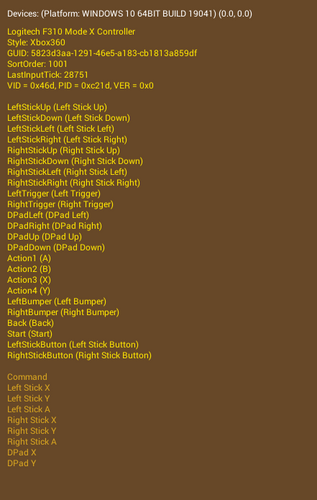
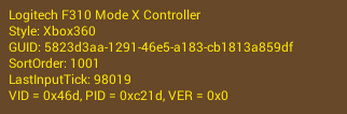

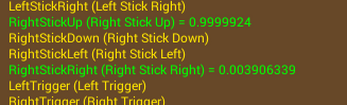
Leave a comment
Log in with itch.io to leave a comment.